Your source for fun, free games-services-software
The PCman's Perl Scripts FAQs
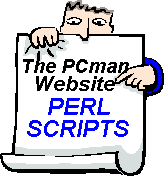
Perl Scripts Frequently Asked Questions are some solutions for common problems that webmasters encounter when installing Perl Scripts. A quick reference to help you with your installation and setup.
We provide these FAQs about Perl Scripts as part of our technical support for our scripts. Please consult the following information as a quick reference to help you with your setup and installation.
Our Perl Scripts FAQs
- Basic Requirements
- We coded them to use Perl 5
- We need the ability to have and run scripts from a cgi-bin directory.
- The scripts were generally written for Unix and Linux servers.
- We use Sendmail.
- The scripts use forms for the users to input their information.
- You need an FTP program to upload and one like Filezilla or WinSCP to change the scripts' permissions to make them executable.
- You need to know both your paths to Perl and Sendmail.
- General FAQs
- To simplify the configuration all settings are made within the settings.txt file!
- NOTE: Everything we write uses lower case letters. When editing use them so you don't get "Not Found" errors. In Unix or Linux the same word that is written in both upper case and lower case are two different words or file names. In Windows they are treated as the same. e.g. ascii.pl does not equal Ascii.pl or ASCII.PL !
- Did you check/change the top line of the .pl file to your server's perl path using Windows Notepad? Open up the .pl file in Windows Notepad and put the top line to point to your web server's Perl path !#/usr/bin/perl or !#usr/local/bin/perl.
It is set to !#/usr/bin/perl which will work most of the time.
- Regarding the files in the cgi-bin directory, make sure you upload them in ASCII mode!
- In the cgi-bin directory, chmod the .pl file "755", Chmod the others listed "644", except emailog.txt chmod it "666".
- Did you upload the cgi-bin directory files in ASCII and images in binary?
- Did you chmod the cgi-bin directory you created 755?
- Did you keep the directories and file names lower case?
- Did you correctly spell the directory and file names?
- Internal Server Error 500
- Did you upload the .pl file in ascii mode?
- Did you change the top line of the perl script to point to your server's Perl path?
- Did you set the permissions of the .pl file to 755? rwx-rx-rx
- Did you put in your site variables in the settings.txt file?
- When editing the settings.txt file did you erase or alter any quotes or semi-colons around your site variable entries?
- When you put your email address in the settings.txt file did you put a backslash before the @ sign like this: "email\@yourdomain.com"?
- Did you edit the .pl file using other than Windows Notepad? If so, some editors can add extra characters to the .pl file thereby corrupting it.
Start with a new copy of the .pl file.
- File Not Found 404 Error
- When I click the Generate/Submit button I get a 404 error.
- Did you upload all of the files?
- Did you create the properly named(spelled) directories?
- Did you use lower case names?
- Does the action URL in the form point to the proper location where you put the perl script? Make sure it is where the form wants it to be.
- My images don't show up
- Did you upload the images?
- Did you upload them in binary mode?
- Did you name the images directory properly?
- Did you specify the location of the images in the settings.txt file?
- Did you use lower case characters when naming the images directory?
- If you used your own images did you name them what you named them in the settings.txt file?
- The page layout is all messed up
- Did you incorrectly modify the header and footer files? Try uploading the originals, if the problem is corrected start again with your modifications.
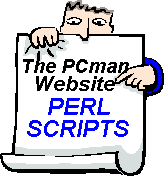 Perl Scripts Frequently Asked Questions are some solutions for common problems that webmasters encounter when installing Perl Scripts. A quick reference to help you with your installation and setup.
We provide these FAQs about Perl Scripts as part of our technical support for our scripts. Please consult the following information as a quick reference to help you with your setup and installation.
Perl Scripts Frequently Asked Questions are some solutions for common problems that webmasters encounter when installing Perl Scripts. A quick reference to help you with your installation and setup.
We provide these FAQs about Perl Scripts as part of our technical support for our scripts. Please consult the following information as a quick reference to help you with your setup and installation.