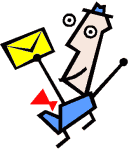 Now your visitors can send free greeting cards online. Use our link code generator to easily customize the unbranded pages with your colors and fonts. Enter your site information and generate the link code that is custom created by our link code generator with your color scheme and font choices. Also, the pages open into a new window with no address bar, menu bar, or status bar so the user won't see the address of where they are going. They will feel like they never left your site. Simply copy and paste the code into your web page where you want the link to be located. All of the work, additions, and updates are performed by us.
Now your visitors can send free greeting cards online. Use our link code generator to easily customize the unbranded pages with your colors and fonts. Enter your site information and generate the link code that is custom created by our link code generator with your color scheme and font choices. Also, the pages open into a new window with no address bar, menu bar, or status bar so the user won't see the address of where they are going. They will feel like they never left your site. Simply copy and paste the code into your web page where you want the link to be located. All of the work, additions, and updates are performed by us.
The creator pages, notification emails, and the cards the people receive contain links back to your site. These links provide you with a source of increased traffic without doing any extra work or using up your website's space and monthly bandwidth traffic allowance. Your color scheme is carried throughout the creator pages and even to the error pages if the user forgets to enter their name or email address. We even included colored scroll bars. It's easy to add free greeting cards to your website with our online code creator. Send one today.
Update: We thank our visitors for all their support, but this program has been closed. We decided to focus our energy on the original program. You may still send cards using the main program.