Free Games for Blog or Website
Free Games For Your Blog or Website to Copy and Paste
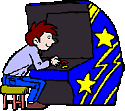
Free games for a blog or website to copy and paste. Use these free games on your blog, website, or social networking profile. Give your visitors a more enjoyable experience as they visit your pages.
It is a simple matter to copy and paste the code of each game you want to add to your page, be it a blog, social networking page, or traditional site.
All of the work is done for you, you will not need to search the net for all of your favorite games for your website.
If you don't know how to add games for blog website code that's OK, this page will solve your problem. You simply choose which games for your website you like then copy and paste the games for website code onto your page and you are done.
We offer several formats to add the games. You can choose our individual games, a games menu, or complete pages that already have all of the games on them. The pages are the least maintenance way to go. We will add and update the page, nothing additional needs to be done by you so you can add the games for website code and move on to other things.
If you need
help adding games code to your page we have that too. If you came to
play you can do that too!
Individual Selection
If you choose to select them individually, browse the code pages to pick your favorites. They will work on your blog, social networking profile, or web site.
Completed Page
If you want a completed page with no maintenance needs and your only decision is if you want to have a page with lists and thumbnail images of each game then this is for you. Adding the code is simple for each choice, these codes will work on your blog, social networking profile, or any other type of site. Click to view the
list page. To add the list page please use this code:
Drop-Down Menu
Use this Free Games Drop-Down Menu widget to easily add our games to your website cleanly and compactly. It is the simplest way to add free content, use it anywhere on your page. This widget will work on your blog, social networking profile, or any site.
The version number is listed on the menu. The version number will increase in value as new games are added. Check back from time to time to get newer versions of the game menu when more new games are added.
Simply click SELECT ALL, then right-click the code box and choose copy. From there paste the Javascript code into your editor as HTML. When your visitors play free games they will open into a completely finished page so your visitors won't feel like they are visiting another website.
The image used in this widget has been encoded and embedded into the code as "data:image/png;base64" using base64 encoding. Therefore, you won't have to be concerned about the source of the image changing causing it to fail to load.
To put all our free games on your website at once please copy and paste the following code onto your page:
Help and Support
If you are unsure about how to copy and paste the code on your pages we have provided a
get help page with simple instructions that describe how to use our codes with various popular hosting sites and editing programs.
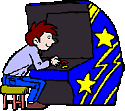 Free games for a blog or website to copy and paste. Use these free games on your blog, website, or social networking profile. Give your visitors a more enjoyable experience as they visit your pages.
It is a simple matter to copy and paste the code of each game you want to add to your page, be it a blog, social networking page, or traditional site.
All of the work is done for you, you will not need to search the net for all of your favorite games for your website.
Free games for a blog or website to copy and paste. Use these free games on your blog, website, or social networking profile. Give your visitors a more enjoyable experience as they visit your pages.
It is a simple matter to copy and paste the code of each game you want to add to your page, be it a blog, social networking page, or traditional site.
All of the work is done for you, you will not need to search the net for all of your favorite games for your website.